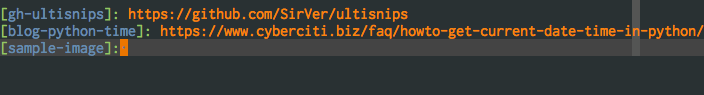
For the sake of making editing my blog easier I decided to add a new UltiSnips snippet for creating a relative path to where I keep images for posts, based on convention.
Generally I keep my images for my posts in a separate structure from the posts
themselves in the path /img/year/month/day/image-name.png. To do this in
UltiSnips I borrowed some functionality of Python for manipulating time.
With a little help it turns out it’s really very simple.
In python:
import time
print(time.strftime("%Y/%m/%d/"))
Which would print
2017/01/04/
Now combining this in an UltiSnips snippet:
snippet /im "image link"
/${1:img}/${2:`!p import time; snip.rv = time.strftime("%Y/%m/%d/")`}${0}
endsnippet
The `!p ... ` creates a snippet of python interpreted code,
in UltiSnips snip.rv represents the return value for that python
snippet so it will return time.strftime(...) to the UltiSnips snippet on
expansion.
The snippet creates two place holders, the first is the name of the base image
directory and the second inserts the date in yyyy/mm/dd/ format. It is
triggered by typing /im and pressing TAB.
I’ve definitely done something similar before but I don’t think I did it the same way.