Ever have problems with Android Studio where something totally whacky happens? Like when the Run button suddenly turns gray and is unusable?
I find myself restarting Android Studio multiple times every week, sometimes even multiple times in the same day.
Recently I discovered that an often quicker alternative to closing Android Studio
completely and reopening it is to just use the Close Project command, which
is quickly accessible through the quick command menu
(CMD + Shift + A on OS X) and typing close p.
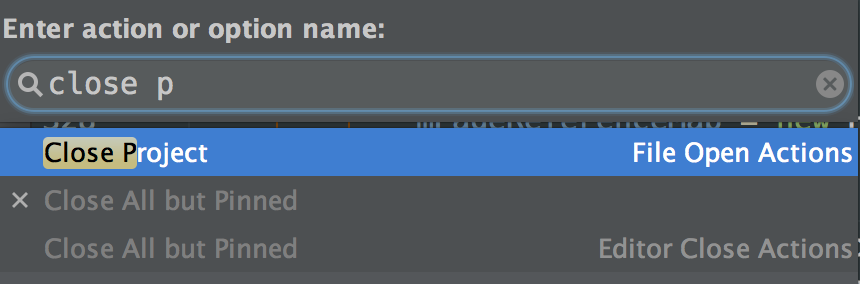
Then when the project selection window pops up you can press Enter to open up the last project again, and it spares you the overhead of Android Studio’s start up initialization junk.